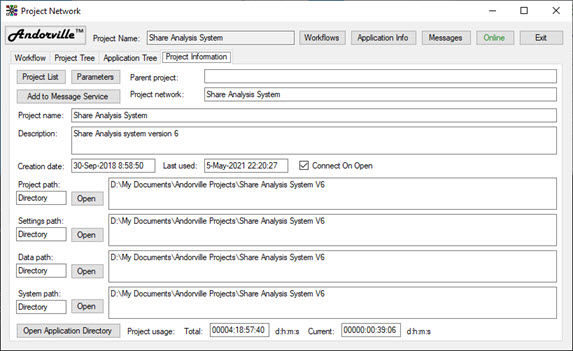The Workflow page can be edited to provide a user interface to the multi-cellular application that uses the project network to store a data model.
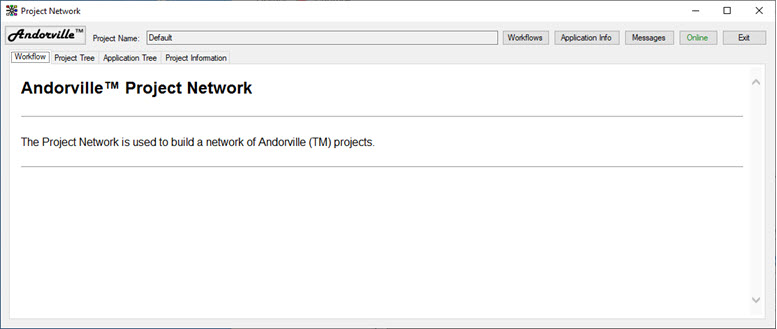
The Andorville™ Project Network Application is used to create and manage a hierarchy of projects to form a data model.
The activity of the project host applications is coordinated to perform processing and analysis on the data model.
The Project Network Application form contains the following tabs:
Workflow - An editable web page that can be used as a user interface.
Project Tree - A view of the project tree that forms the data model for a multi-cellular application.
Application Tree - A view of the application cells that form the multi-cellular application.
Project Information - Information about the connected project.
The Workflow tab default display contains information about the application.
The Workflow page can be edited to provide a user interface to the multi-cellular application that uses the project network to store a data model.
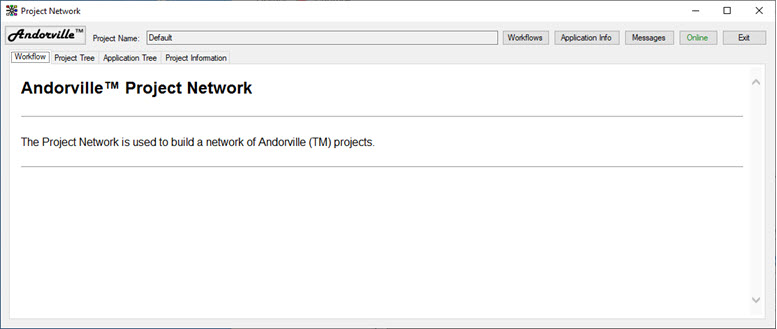
The Workflow page below provides links to different sections of an application.
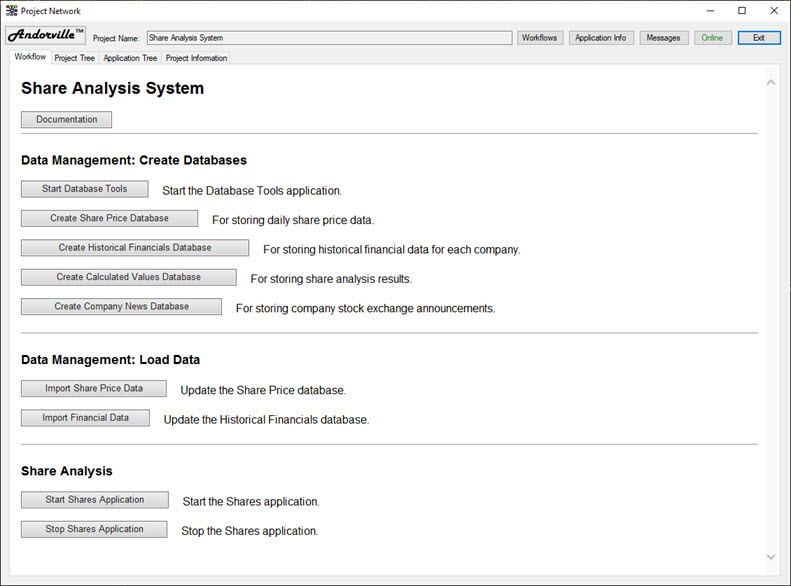
The Project Tree tab shows the project structure that stores the information used in a multi-cellular application.
The information in each project is processed and analysed by a corresponding application cell.
Each cell and connected project can act as a client or server to other cells.
Child projects can be created within any existing project on this page.
Versatile data models are constructed using a project tree structure.
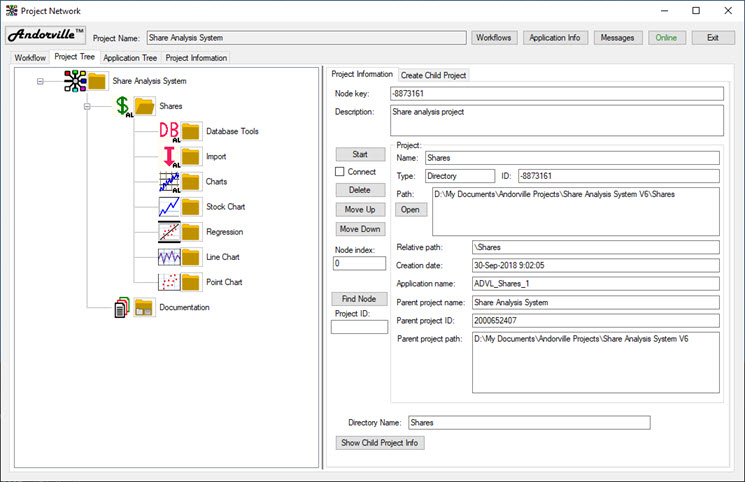
The Application Tree tab shows the icons for each application cell used in the project network.
Detailed information is displayed for the selected application cell.
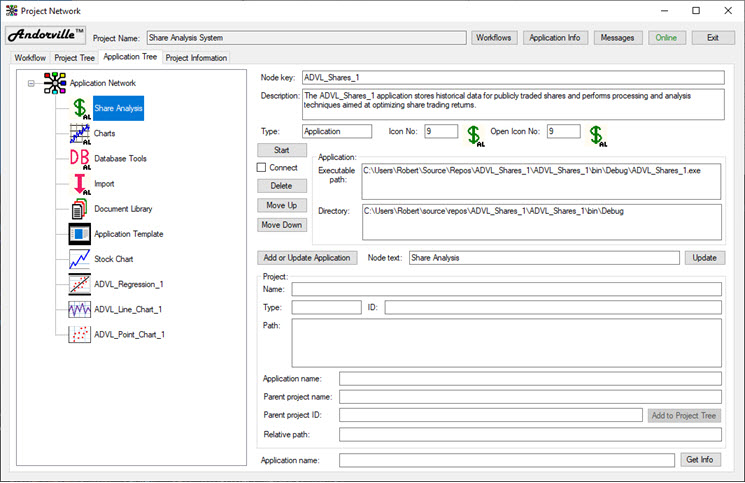
Information about the project attached to the application is shown on this tab.
Displayed information includes:
Parent Project - The name of the parent project if this project is part of a multi-cellular application.
Project Network - The name of the project network if this project is part of a multi-cellular application.
Project Name - The name of the project.
Description - A description of the project.
Creation Date - The date the project was created.
Last Used - The date the project was last used.
Connect On Open - If selected, this project will connect automatically to the Network when it is opened.
Project path - the type and path of the project.
Settings path - The type and path of the Settings location within the project.
Data path - The type and path of the Data location within the project.
System path - The type and path of the System location within the project.
The page also contains buttons to open and view the data within each location in the project.
The current and total usage time of the project is also displayed.